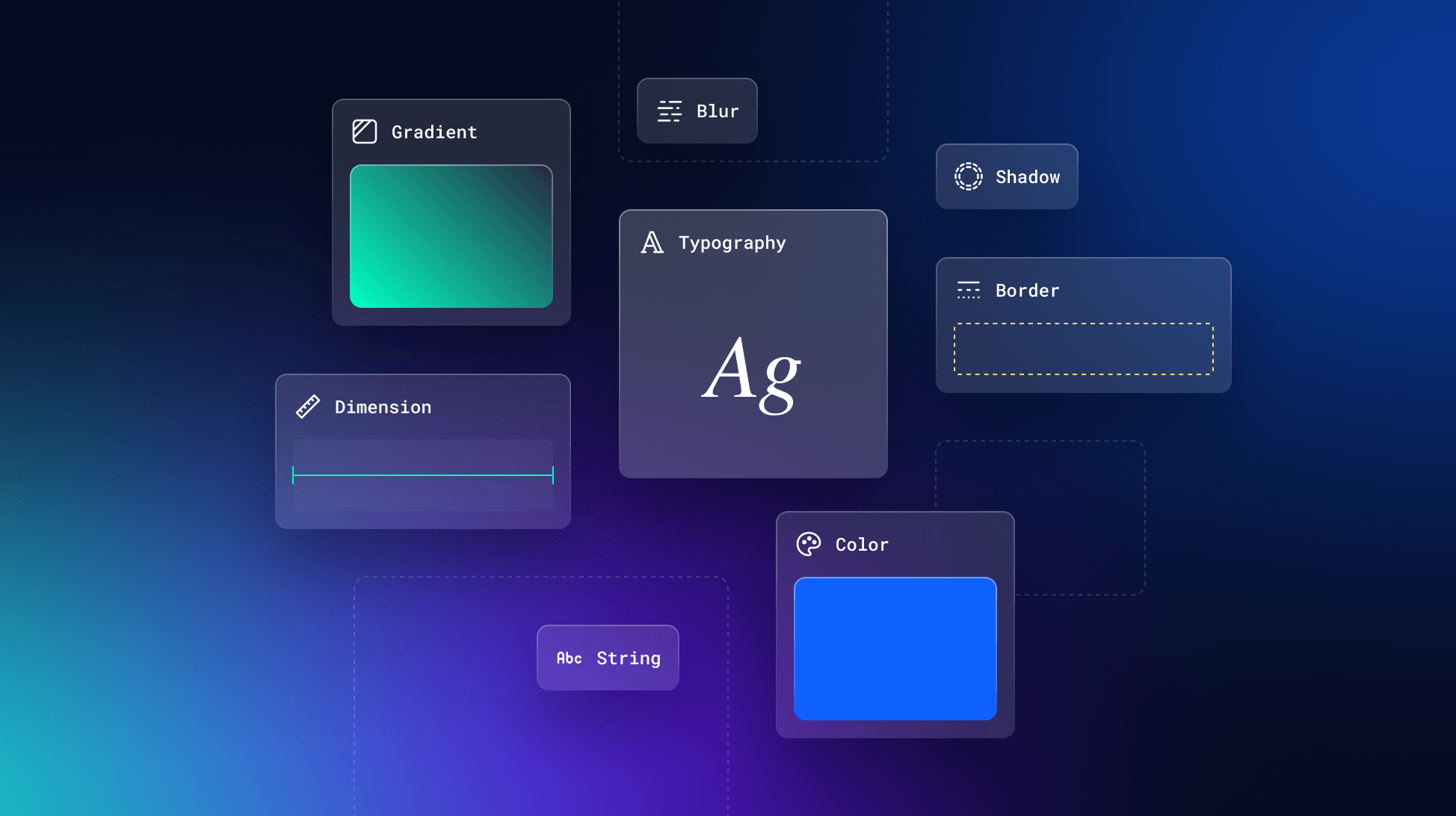
Documenting Design Tokens: A Guide to Best Practices with Supernova
Uncover the essential role of design tokens and learn to document them effectively using Supernova.
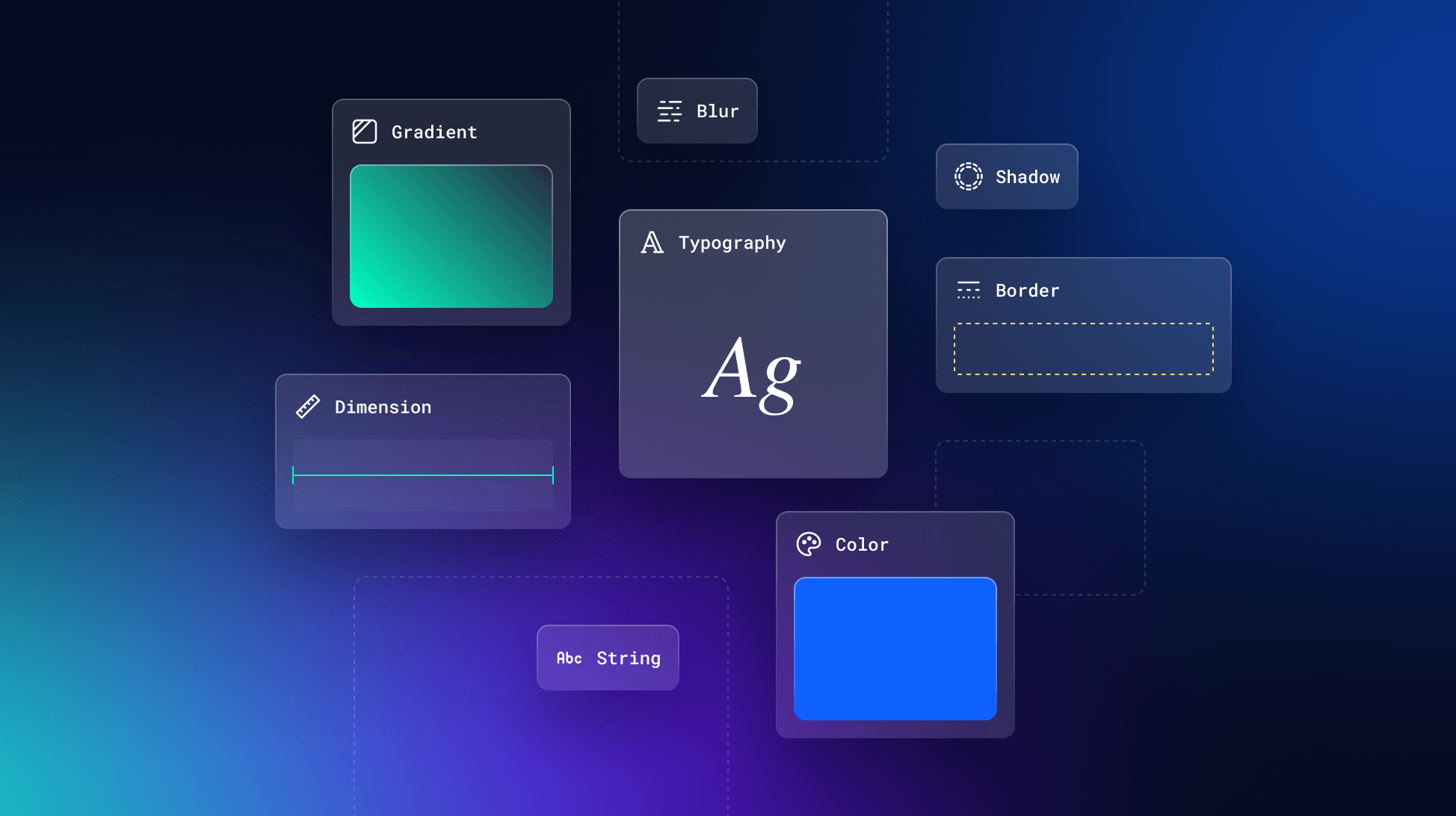
Uncover the essential role of design tokens and learn to document them effectively using Supernova.
Maintaining consistency and coherence across products can be challenging. Design tokens, the core elements of a design system, play a crucial role in achieving this uniformity. This blog post guides you through the best practices for documenting design tokens within Supernova, ensuring your design system is robust, scalable, and easy to use.
Importance of documenting design tokens
Documenting design tokens is vital for several reasons:
Importing data into your Supernova design system
The first step in documenting your design tokens is importing them into Supernova. Supernova supports imports from various formats and design tools, allowing you to seamlessly import your existing design tokens. Here’s how to do it: How to Create a Figma Design System With Supernova.
Creating a token group overview
Once your tokens are imported, create a comprehensive overview of all your design tokens. This overview should include:
To ensure uniformity and clarity in your documentation, use the following template for each specific token page:
Section 1: Overview
Section 2: Usage Guidelines
Section 3: Code
Optional Sections
Depending on the complexity of your design system, you may also include these optional sections:
For some inspiration on how to effectively document your design tokens, check out some live documentation sites form some of the best teams in the world.
Documenting design tokens in Supernova not only enhances the efficiency of your design and development process but also strengthens the overall integrity of your design system. By following this structured approach, you ensure that every member of your team, from designers to developers, has the necessary tools and information to produce consistent, high-quality products.
Start documenting your design tokens in Supernova today and establish a solid foundation for your design system’s success.