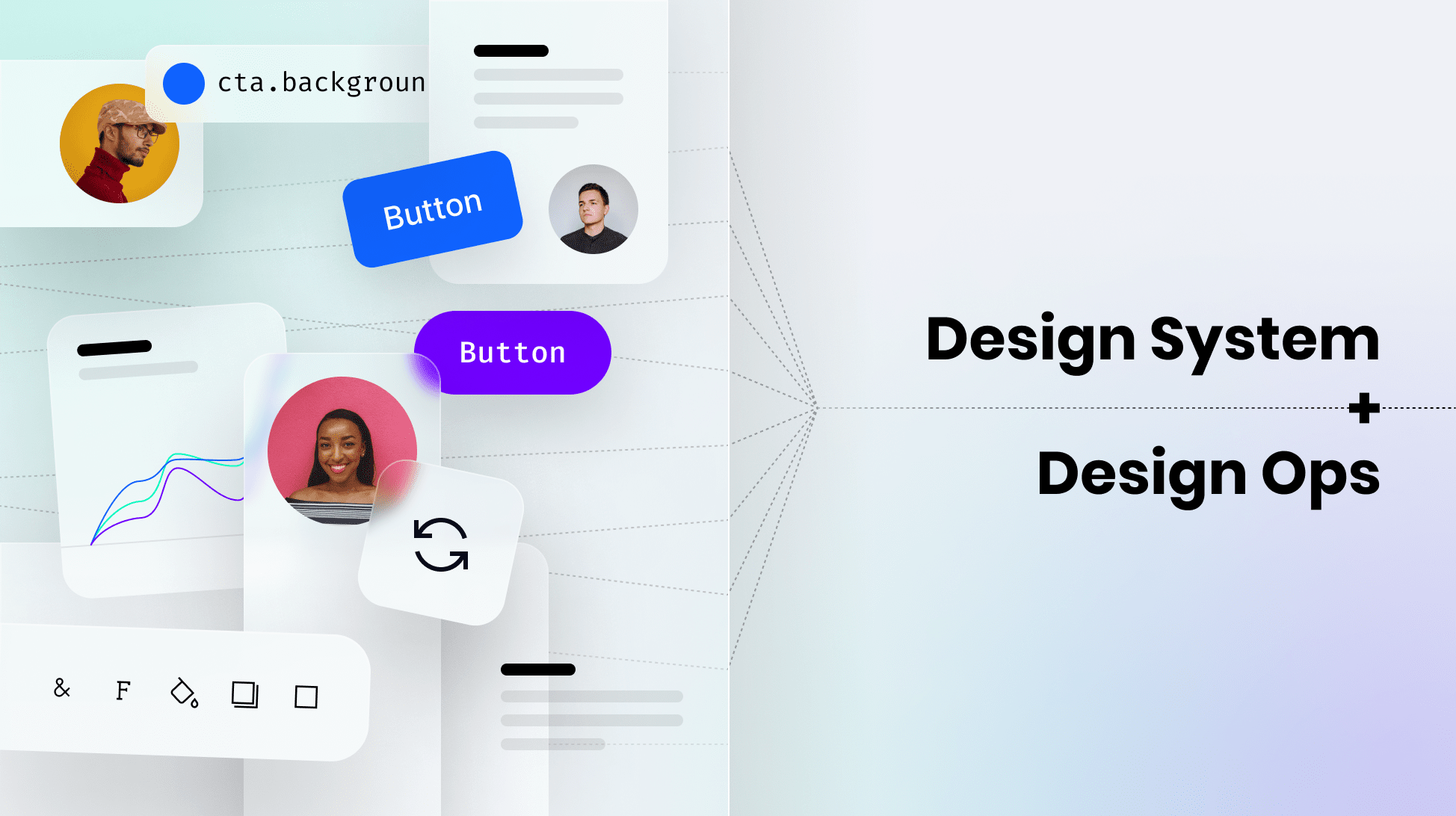
Streamlining DesignOps Workflow with a Design System: The Ultimate Guide
Learn how to streamline DesignOps in your organization using a design system with this step-by-step guide and help your team work better.
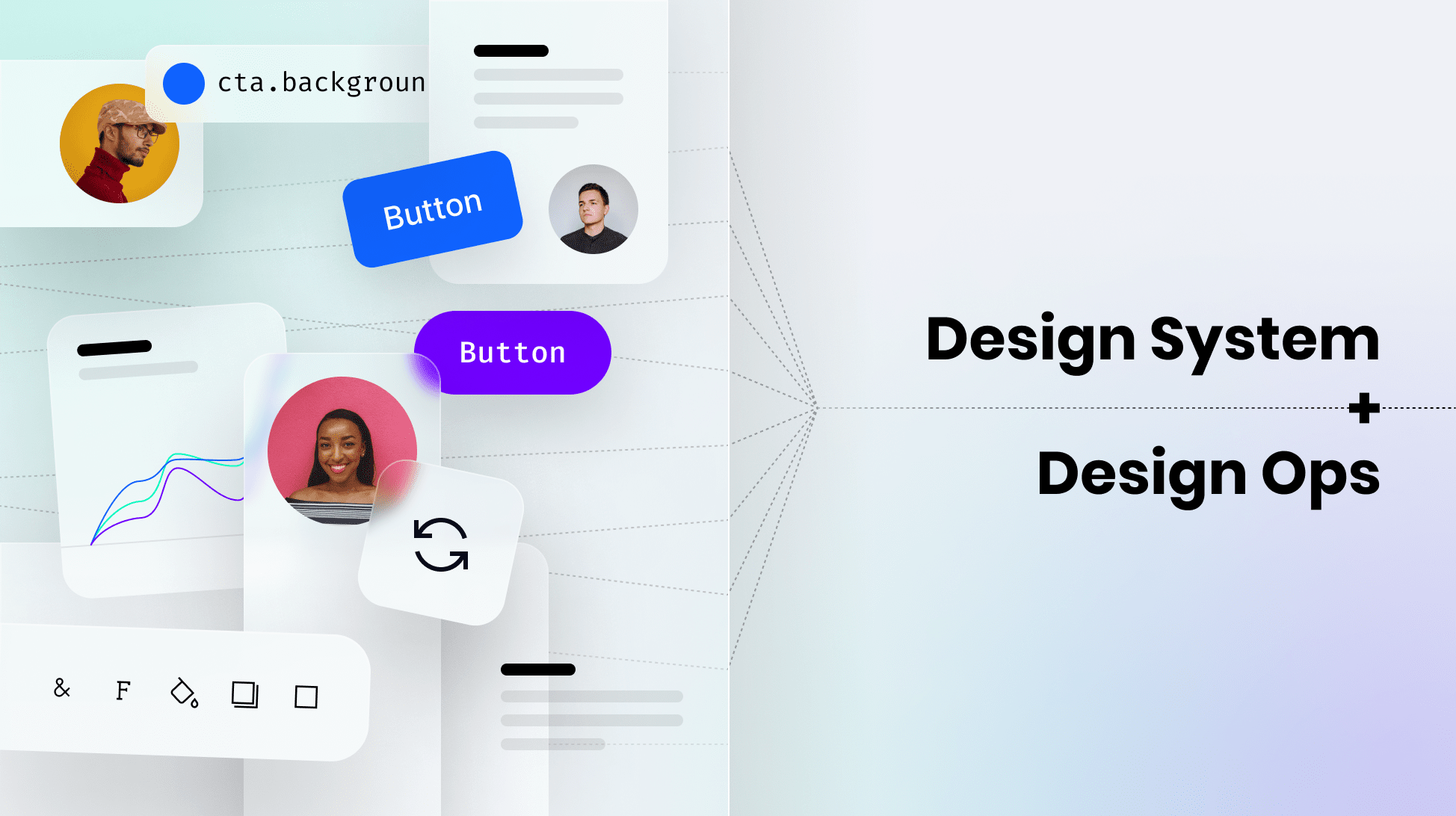
Learn how to streamline DesignOps in your organization using a design system with this step-by-step guide and help your team work better.
DesignOps is a movement inspired by the massively popular DevOps that focuses on optimizing the design process(rather than the engineering) within an organization. With design becoming an increasingly important component in business, it's crucial to have a system in place that helps manage and streamline design efforts. Enter design systems — a central source of truth that guides teams on how to solve commonly recurring design problems.
In this post, we'll explore the relationship between DesignOps and design systems. We'll look at the benefits of both and what they set out to achieve. We'll also provide a step-by-step guide on how to implement a design system in your organization. So, grab a coffee, get cozy, and let's dive in!
Design Operations (or DesignOps) is inspired by the DevOps movement that has become standard in most tech organizations. It's all about managing and optimizing an organization's design process. This includes defining design strategies, organizing design teams and workflows, implementing design technologies and tools, and measuring the impact of design efforts. The goal is to improve a team's efficiency, quality, and consistency when it comes to the design process and ultimately deliver better outcomes for customers, stakeholders, and the organization.
This rise in popularity comes with design being a much more critical team component. Design is not seen as a "nice to have” but as a business-critical function with huge investments going towards it. So how do design systems come into play? First, we need to go through what they are.
As a design system platform, we've learned over the years that it's difficult to define exactly what design systems are. That's because it means different things to different teams. We explore it in our blog, but the best definition that encompasses the whole story is:
A design system is the source of truth, governing principles, and componentized delivery of design artifacts that repeatedly solves commonly recurring problems across an organization.
Design systems are meant to help solve problems in an organization that revolve around the design process; sound familiar? The fact is, design systems are an integral part of designOps. If you want to implement and streamline your new processes effectively, you need to have a system in place that allows that to happen. The misconception happens when people think of design systems as a tool or a very specific entity like documentation or a spreadsheet of your design components, but it's much more than that. So let's go over the benefits of having a true design system in place for your design operations.
When we take a look at the benefits of design systems, we can see a pretty significant overlap with the goals DesignOps set out to achieve in organizations. To understand in more detail, let's look at the top three goals DesignOps teams set out to achieve and how implementing a design system can benefit them.
The first benefit that usually comes to mind when discussing a design system is driving consistent and efficient results in your organization. Implementing a design system helps you create a source of truth for all of your team to follow. Say you have a primary color of light blue to be used across your product and brand. The slight variations between different HEX values create inconsistencies across the board. Documenting what the precise values are is only part of the package. Well-implemented design systems also guide their users on how to use different design tokens and components. And when you start discussing and documenting the how, when, and what, that covers design operations and design systems no longer become a separate entity.
You can also connect designers and developers by documenting and delivering the relevant code implementation with the correct design process. This improves consistency and efficiency across the entire team, not just within design.
Having one centralized location for all design elements and guidelines can immensely benefit teams. This repository provides an easy way for team members to communicate and collaborate, leading to fewer design inconsistencies and greater efficiency. Having a single source that everyone can access allows team members to quickly find the information they need, allowing them to spend less time searching and more time creating. Furthermore, this organization helps ensure everyone is on the same page, reducing the potential for confusion and mistakes. Ultimately, having a central repository of design elements and guidelines is an invaluable tool for teams, allowing them to create high-quality, consistent designs quickly and easily.
A well-designed design system is flexible and scalable, allowing it to adapt to changing design needs as the company grows and evolves. By documenting and organizing your most atomic design tokens and all your base design components, you can make swift and consistent changes to your entire product with simple and straightforward changes. This reduces maintenance costs as your team and design system scale and help make it future-proof.
As we mentioned, a design system is only effective if the team is using it and people just don't like changing how they work. To overcome this, try to involve team members in the design system implementation process and educate them on the benefits of using the design system. Also, finding a user-friendly and easy-to-use design system solution can help them get on board faster. Supernova's documentation gives you an instantly familiar documentation engine that makes the process of both documenting and using your design system a breeze.
Integrating the design system into existing workflows and tools is critical to getting your teams to adopt and really make use of your design system. With a solution like Supernova, you can integrate with Figma, Tokens Studio, Storybook, and deliver your designs to any output you need. This helps your team work how they've always worked while making the most of the benefits of the design system.
Even the most extensive design systems on the planet struggle to maintain it as it scales. It's much more cost-effective and efficient to let a third-party tool help you maintain and keep your design system fresh with real-time automatic design updates from your source files. Learn more about how Supernova can help you streamline your design workflow.
You can catch us at the DesignOps conference in New York on May 25th!