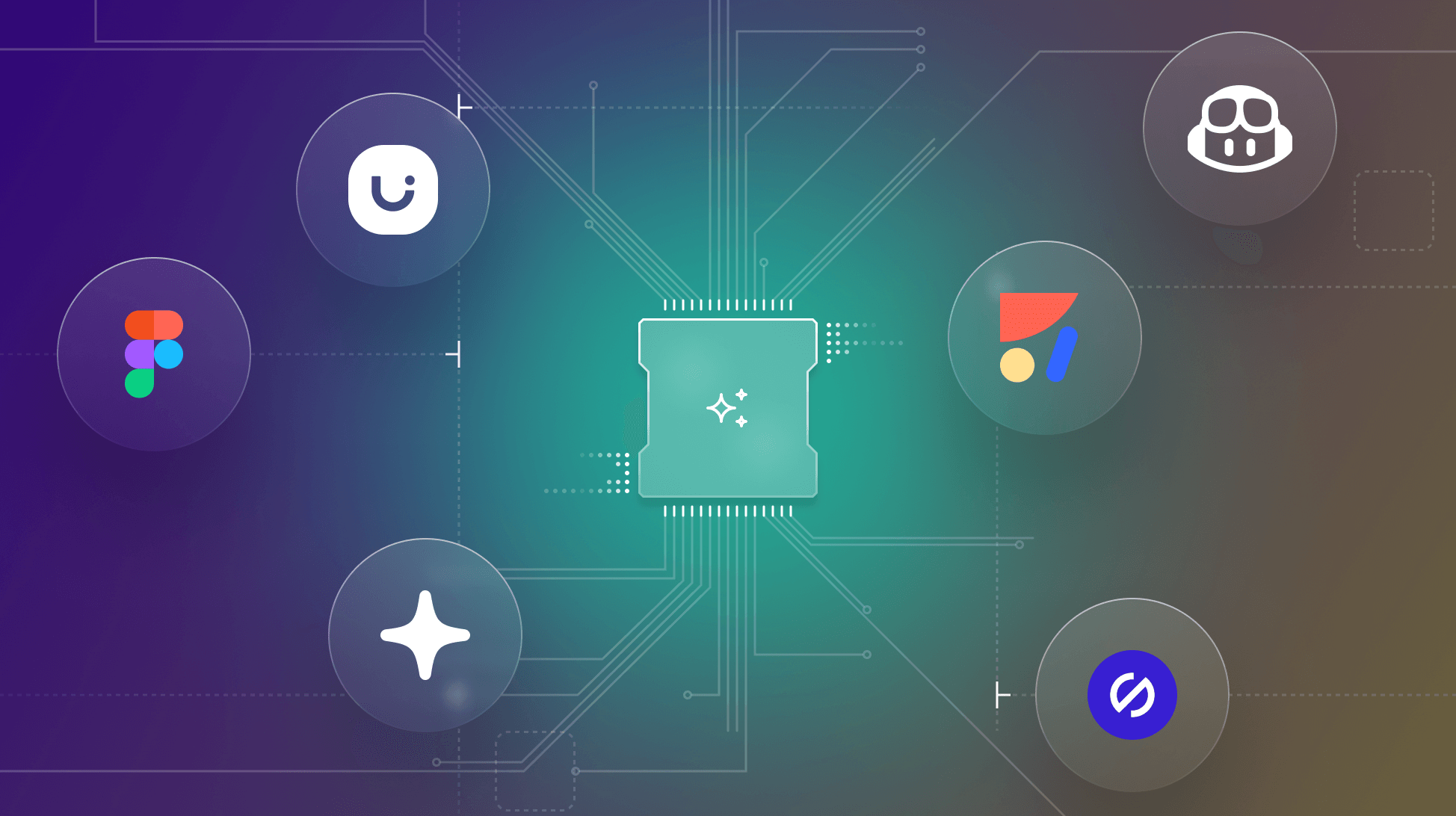
Top Tools and Plugins to Leverage AI in Your Design System
Explore top AI tools and plugins for design systems, including ChatGPT and Figma AI, to boost creativity, automate tasks, and streamline workflows.
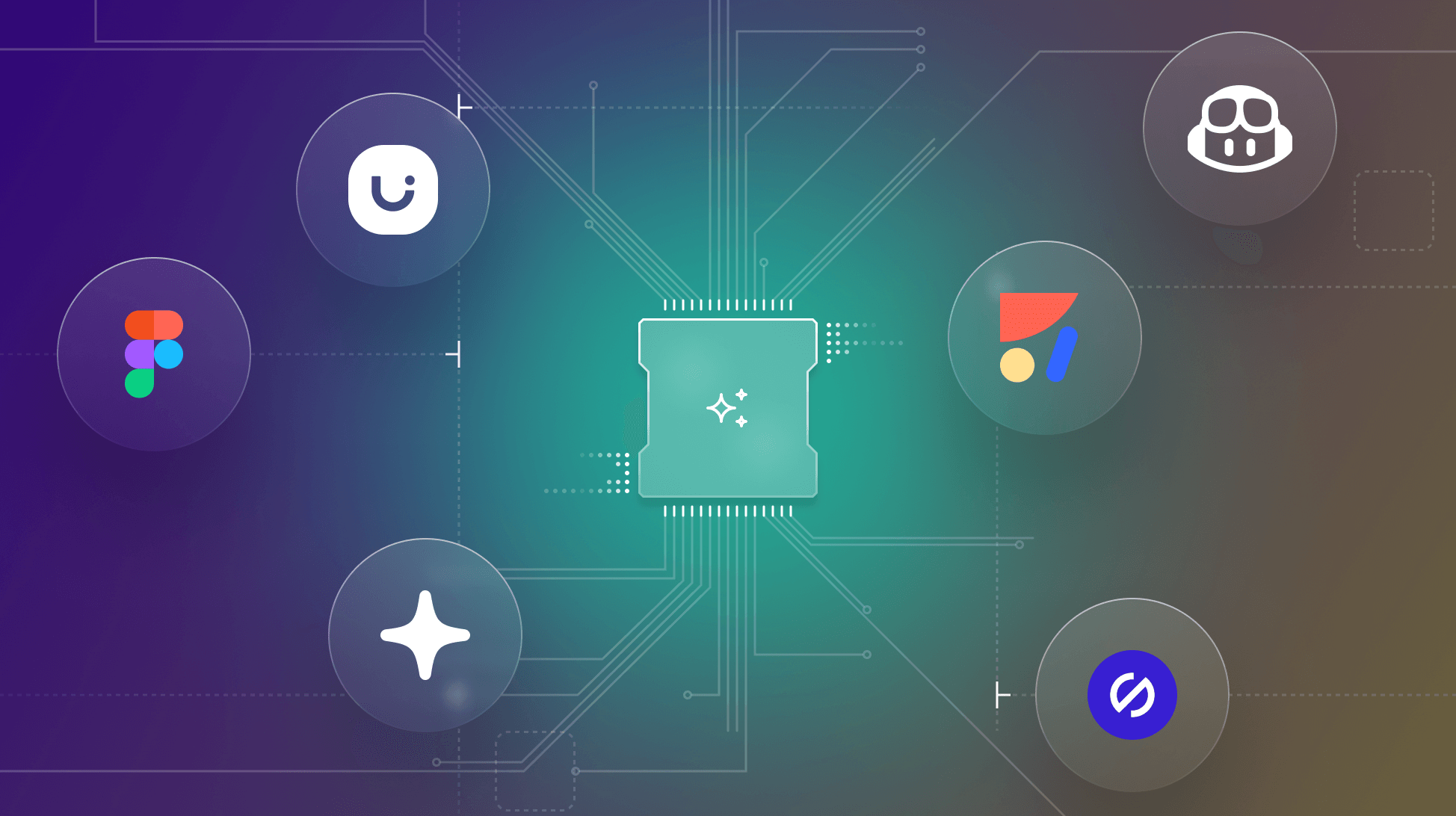
Explore top AI tools and plugins for design systems, including ChatGPT and Figma AI, to boost creativity, automate tasks, and streamline workflows.
AI is reshaping work across all industries, driving automation, enhancing creativity, and ensuring consistency. In design, AI has transformed workflows by helping teams automate tasks, generate new ideas, and maintain high standards. Tools like ChatGPT can quickly create documentation or suggest new design patterns, freeing up time for creative work. In this article, we'll explore the top tools that can help you leverage AI in your design system workflows, boosting productivity and creativity.
We'll explore two categories of AI tools that design teams can utilize: Large Language Models (LLMs) like ChatGPT and Claude for broad design system support, and dedicated AI tools and plugins, like Figma AI, which integrate directly into design workflows.
LLMs like ChatGPT and Claude are versatile tools that can support the most impactful aspects of a design system, such as documentation, naming conventions, and code generation. These tools are particularly effective because they automate tedious tasks and enable rapid ideation, allowing design teams to focus on creative problem-solving. By integrating LLMs into your workflow, you can automate repetitive tasks, generate fresh ideas, and maintain consistency across your design system.
Pricing:
Apart from LLMs, several dedicated tools integrate directly with popular design platforms to enhance productivity. Let's take a closer look at some of the top AI-powered tools for design systems. These tools are designed to address specific challenges in the design process, offering targeted features that can significantly improve efficiency and quality.
Figma AI consists of a suite of AI-powered features that help designers accelerate their workflows, minimize repetitive tasks, and focus more on creative problem-solving. Figma AI offers capabilities like visual search, automatic layer naming, and generative content to streamline the design process.
Why it's useful: These features streamline the design process, reduce friction, and help teams move from ideation to prototyping more effectively. By using Figma AI, teams can save time on repetitive tasks and focus on creating innovative designs that align with their goals.
Pricing: Currently free for Figma users while in beta.
GitHub Copilot is an AI-powered code completion tool developed by GitHub in collaboration with OpenAI. It assists developers by suggesting entire lines or blocks of code as they type, enhancing productivity and code quality.
Key Features:
Why it’s useful: GitHub Copilot bridges the gap between design and development, reducing friction in handoffs and ensuring that design components are implemented accurately. By using AI-powered code suggestions, design system teams can maintain code consistency and adhere to best practices, all while saving time on repetitive coding tasks.
Pricing:
Magician is a Figma plugin that helps designers with ideation and rapid prototyping. It provides tools like icon and illustration generation, making the design process faster and more creative.
Why it's useful: Magician encourages creativity by providing instant visual assets, helping designers experiment with different ideas without having to create everything from scratch. This tool is especially useful when working on tight deadlines, as it speeds up the initial design phase.
Pricing: Free within Figma while in beta.
Anima Frontier is a Figma plugin that streamlines the process of converting Figma designs into React code, leveraging advanced AI capabilities and the new Code Injection feature. This tool integrates smoothly into existing development workflows, making it easier to maintain consistency and efficiency.
Why it’s useful: Anima Frontier enhances development by enabling rapid design-to-code transformation. It reduces manual coding and integrates AI-driven features like component matching and code generation, allowing teams to focus on innovation while maintaining consistency and quality across the design system.
Pricing: Available with different plans based on usage and features starting at 24$/seat/month.
Stark is an accessibility checker plugin that helps ensure your designs meet compliance standards by checking color contrast and readability, making it easier to create accessible designs.
Why it's useful: Accessibility is a crucial aspect of any design system, and Stark helps designers identify potential issues early in the process. By using Stark, teams can ensure that their designs are inclusive and meet the needs of all users, regardless of ability.
Pricing: Free limited plan and a variety of paid plans starting at $21/month.
Frontitude helps maintain copy consistency across your design system by aligning UI text with brand guidelines and ensuring localization support.
Why it's useful: Consistent copy is vital for creating a unified user experience, and Frontitude makes it easier to ensure that all text elements are on-brand and contextually appropriate.
Pricing: Limited free plan and paid plans starting $69/month.
Uizard generates prototypes, wireframes, and components based on descriptions or sketches, speeding up design workflows and reducing manual effort.
Why it's useful: By transforming ideas into fully functional components and screens, Uizard reduces the manual effort involved in building new elements. This tool is particularly useful for teams that need to quickly iterate on designs or create variations of existing components.
Pricing: Limited free plan and paid plans starting at $12/month.
AI is transforming how design system teams operate, enabling them to work smarter, faster, and more creatively. Whether it’s leveraging LLMs for documentation and ideation or using dedicated plugins to automate tedious tasks, AI adoption can make a huge difference in both efficiency and consistency.
As AI continues to evolve, now is the perfect time for teams to experiment with and integrate these tools to stay ahead of the curve. The tools and plugins discussed in this article are just the beginning — what this list might look like in 6 months can look dramatically different. So stay tuned to Supernova’s blog and socials for the latest on design systems.