
Top 10 Pre-Built React Frontend UI Libraries for 2025
Discover the leading React UI libraries shaping frontend development in 2025, boosting efficiency, consistency, and user experience with modern features.
The frontend landscape evolves rapidly, demanding tools that not only streamline development but also deliver exceptional user experiences. Pre-built UI libraries have become indispensable, offering reusable components, consistent styling, and built-in best practices that accelerate workflows and enhance product quality. As we look ahead to 2025, these libraries are integrating more advanced features, including AI assistance and improved developer ergonomics.
Choosing the right UI library can significantly impact project timelines, maintainability, and the final user interface. This article explores the top 10 pre-built React frontend UI libraries poised to dominate in 2025, highlighting their key features and ideal use cases to help you select the best fit for your next project.
1. Material UI (MUI)

As one of the most popular React UI libraries, MUI provides a comprehensive suite of components meticulously implementing Google’s Material Design guidelines. It's renowned for its extensive component variety, robust customization options, and strong community support, making it a default choice for many teams. Material UI was created by Olivier Tassinari, Danilo Leal, and Matt Brookes as a React implementation of Google's Material Design principles. Learn more about MUI's origin.
Key Features:
- Comprehensive theming capabilities: Streamlines the design process for faster iteration.
- Advanced accessibility with ARIA support: Ensures applications are usable by everyone.
- Integrated design token system: Provides a solid foundation for consistent styling.
- Responsive design and performance optimization: Delivers great experiences across devices.
Why Use It: MUI is the go-to choice for teams needing a reliable, feature-rich, and fully customizable library for building comprehensive web and mobile applications adhering to Material Design principles.
2. Chakra UI

Chakra UI is a highly regarded React library emphasizing developer experience, accessibility, and modularity. Its composable components and style props offer a flexible way to build interfaces quickly while ensuring best practices like ARIA compliance are baked in from the start. Chakra UI was founded by Segun Adebayo to simplify building accessible and modular UIs while improving developer productivity. Read more about Segun's journey.
Key Features:
- Composable components with built-in motion libraries: Offers flexibility in building custom UIs with smooth animations.
- Dark mode support with customizable color modes: Adapts easily to user preferences and design requirements.
- Advanced form handling with validation: Simplifies complex form implementations.
Why Use It: Perfect for developers who prioritize accessibility, responsiveness, and an exceptional development workflow in their projects.
3. Radix UI

Radix UI takes a different approach by offering a collection of low-level, unstyled UI primitives focused purely on behavior and accessibility. It serves as an excellent foundation for building custom design systems, especially when paired with utility-class frameworks like Tailwind CSS. Radix UI was developed by Modulz as a set of unstyled primitives for building accessible React components with complete styling control. Learn more about Radix's mission.
Key Features:
- Headless components for high flexibility: Grants complete control over styling and behavior.
- Built-in accessibility features: Adheres to WAI-ARIA guidelines with keyboard navigation and focus management.
- Cross-browser compatibility: Ensures consistent performance across different browsers.
Why Use It: Ideal for developers who want maximum control over styling while leveraging foundational accessibility best practices.
4. Shadcn UI

Shadcn UI (created by Shadcn) isn't a traditional component library but rather a curated collection of reusable components built using Radix UI and Tailwind CSS. Developers copy and paste code directly into their projects, offering unparalleled customizability without adding another dependency.
Key Features:
- CLI-based workflow: Allows developers to generate components directly into their projects.
- Accessibility-focused components: Inherits Radix UI's commitment to accessible foundations.
- Tailwind-friendly integration: Designed to work seamlessly with Tailwind CSS utility classes.
Why Use It: Best suited for experienced developers building scalable design systems or large-scale projects demanding fine-grained control.
5. Ant Design
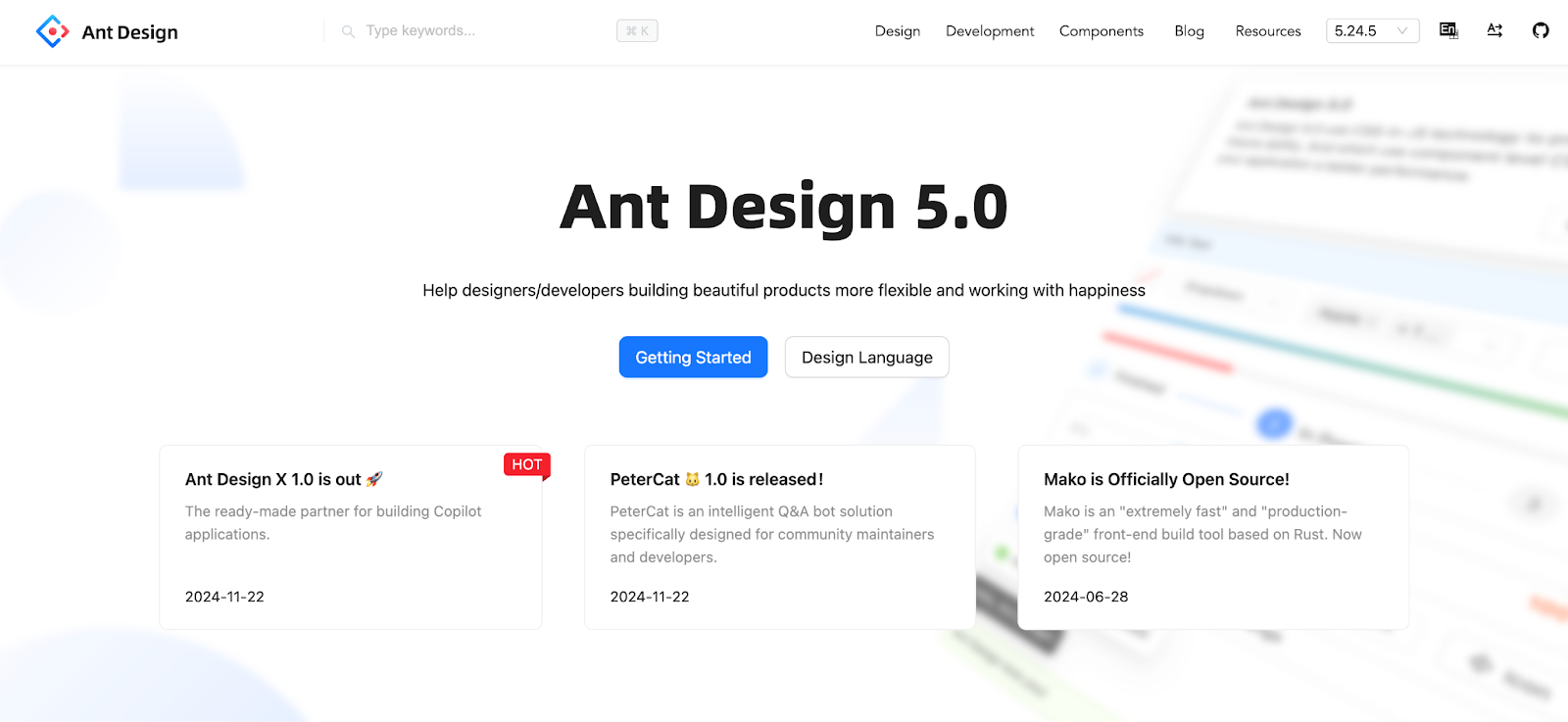
Ant Design was developed by Alibaba as a comprehensive React library tailored for enterprise-grade applications. Learn more about its creation. With a focus on data visualization, forms, and workflows, AntD offers tools designed to handle sophisticated interfaces commonly found in backend systems.
Key Features:
- Rich set of components optimized for data-heavy applications: Includes powerful tables, forms, and data visualization tools.
- Built-in internationalization support: Simplifies localization for global applications.
- Customizable themes with design tokens: Allows deep branding and visual consistency.
Why Use It: Ideal for developers working on complex enterprise applications requiring modularity and scalability.
6. Mantine

Mantine is a comprehensive React component library offering 123 customizable components and more than 40 hooks. Mantine is an open-source project developed by Vadim Demedes that offers customizable components with excellent TypeScript support. Learn more about Vadim's contributions.
Key Features:
- Native dark mode support: Easily implement dark themes across applications.
- Fully responsive components: Ensures layouts adapt smoothly to different screen sizes.
- Extensive documentation with TypeScript examples: Provides excellent developer experience.
Why Use It: Suitable for teams looking for an all-inclusive yet lightweight library focused on productivity.
7. Blueprint UI

Developed by Palantir Technologies, Blueprint UI is optimized for building dense desktop-style interfaces on the web. It excels in applications requiring high information density or complex interactions.
Key Features:
- Advanced overlay components: Includes robust tooltips, modals, and popovers.
- Date-time pickers with internationalization support: Caters to complex interface requirements.
Why Use It: Best suited for desktop applications ported to the web or complex web apps requiring advanced interactivity.
8. HeroUI (previously NextUI)

HeroUI focuses on simplicity and performance while providing thoughtfully designed React components that integrate seamlessly into modern workflows like Next.js. Previously called NextUI, it was created by Junior Garcia, a front-end engineer with a dream to make the internet beautiful.
Key Features:
- Lightweight components optimized for speed: Prioritizes performance without sacrificing features.
- Integrated dark mode support: Offers seamless theme switching.
Why Use It: Great for developers seeking minimalistic yet powerful solutions prioritizing performance.
9. DaisyUI

DaisyUI extends Tailwind CSS by adding pre-styled component class names that simplify development while retaining Tailwind's customization power. DaisyUI was created by Pouya Saadeghi, to balance maintainability and customizability in Tailwind-based projects. Learn more about Pouya's journey.
Key Features:
- Built-in themes with CSS variables: Swap between light/dark modes or create custom themes effortlessly using data-theme.
- Responsive & accessible components out-of-the-box: Includes ARIA labels by default while maintaining mobile-first responsiveness through Tailwind’s breakpoint system.
Why Use It: Perfect for rapid prototyping or developers who love Tailwind CSS but want faster development workflows with semantic class names.
10. Aceternity UI

Aceternity UI focuses on creating visually stunning animations while providing modular, pre-built components that enhance usability across devices. It was founded by Manu, a developer and entrepreneur, as part of his mission to help developers build sleek and modern landing pages with ease. Learn more about Manu's story.
Key Features:
- Drag-and-drop customizable dashboards: Allows users to rearrange widgets dynamically to improve productivity.
- Extensive animation customization options using Framer Motion integration: Modify transitions or easing functions effortlessly for polished designs.
Why Use It: Ideal for enhancing user engagement on marketing pages or startup websites through polished animations combined with functional adaptability.
Pre-built frontend libraries have become essential tools in modern web development by accelerating workflows while maintaining high-quality standards in design systems and user experience. The libraries listed here cater to diverse needs — from enterprise-grade applications (Ant Design) to lightweight prototyping (DaisyUI) or animation-rich designs (Aceternity UI). By selecting the right tool from this list based on your project’s requirements, you can streamline development while delivering stunning results in 2025.
Get the latest news in design systems
Get started with Supernova today
Unlock the full potential of your design system with Supernova, empowering you to drive innovation, collaboration, and seamless scalability.



